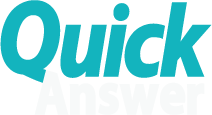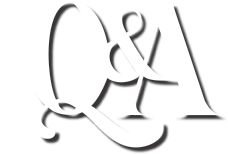Q&A Document Conversion Service
We can convert your Q&A for DOS Write documents to Microsoft Word for Windows (.doc) or Rich Text Format (.rtf) documents.

Our conversions retain the general formatting of your original Q&A documents and preserve the following document elements:
- All text
- Paragraphing
- Relative Linespacing*
- Relative Font Sizes*
- Enhancements such as bold, italics, underline
- Page Margins
- Page Numbering (Q&A’s “#” page number symbol is converted to page number)
- Justification (full, left, center, or right)
- Headers / Footers (plus alignment and page number, if used)
- Temporary Margins
* For Q&A DOS documents, fonts, font sizes, and line spacing are relative. Fonts used in DOS programs and fonts used in Windows programs are not cross-compatible. (Windows does not recognize DOS fonts.) Conversion can’t convert fonts in your Q&A documents to “equivalent” Windows fonts because there are no exact equivalents. If your Q&A document contains several font sizes and/or font enhancements, however, conversion preserves those sizes and enhancements. For an additional charge (see below) we can apply fonts and font sizes to converted documents so they closely match the output you get when printing them in Q&Afor DOS. In this case, you must supply us with a printed example of the document (a PDF would suffice) since we might not have the same fonts as in your Q&A documents.
Document Elements
Document elements that will appear in the converted document as plain text:
- Document Programming statements (Q&A 4.0 and 5.0)
- Document *JOIN* and *QUEUE* commands
- Embedded printer control codes
- Other “exotic” elements
Line Draw (graphic lines and boxes) will not convert as these are comprised of DOS ASCII extended graphics characters that aren’t supported by today’s word processors. They normally appear in the converted document as “foreign accented” characters. (However, if you have us convert to RTF — Rich Text Format — which is compatible with today’s major word processors, including Microsoft Word, OpenOffice, LibreOffice and WordPerfect, chances are that most of your line draw can be preserved.) We can remove any line draw from your pre-converted Q&A documents (or convert lines to a line of dashes or asterisks) for an additional charge, though we prefer that you do this.
Line Spacing Issues
The Q&A for DOS word processor is a monospace screen (as opposed to proportional in Windows word processors). Columns, boxes and the like that were aligned by “hand-spacing” when the document was created will lose that alignment when converted and viewed in your Windows word processor. You can correct for this by applying a monospace font such as Courier New to those documents (after receiving them back from us) to get the columns to properly align once more.
Hand-spacing in the Q&A documents may also cause irregular line wrapping in the converted documents. This cannot be fixed except by manually editing the converted documents. We can do this for you for an additional charge. Again, this is normally fixed by opening the document in your Windows word processor and applying a monospace font to it.
Merge Fields
Conversion does not convert Q&A merge fields to valid merge fields for the target word processor because merge field codes are unique to the word processor you’ll be using. Windows word processors will require you to specify a valid data source (merge file) before you can place merge fields in a document.
When we convert Q&A merge documents in conjunction with a Q&A database conversion, we take care of all this for you.
For an additional charge (see below), we can replace Q&A merge field codes with text placeholders (field names inside brackets) for the data source you’ll be using in the converted document’s word processor. This will make it easier for you to turn the document into a merge document for the word processor you’ll be using.
For conversions to Microsoft Word for Windows, the converted documents are compatible with all versions of Word for Windows from version 6.0 on, including Word 2000, 2003, 2010 and later versions (as of this writing). For conversions to WordPerfect for Windows, we convert to WordPerfect for Windows 6.0 format.
- The optimum conversion format is often Rich Text Format (RTF) as it does the best job of retaining document characteristics. All modern word processors (including OpenOffice and LibreOffice) open RTF documents where they can optionally be saved to the word processor’s own native format or a different format.
- We cannot guarantee perfect conversion of Q&A documents in terms of pagination and spacing. Some converted docs may require a bit of manual editing to make them print out looking just like the original Q&A documents.
How Q&A Document Conversion Works
We understand the importance of your documents to your business or profession and that they might contain private, proprietary, and sensitive information. We use a “blind” conversion process. We do not open or otherwise view your documents at all. The only time we might need to open a document is to troubleshoot a conversion problem. Should such a problem occur, we will contact you for instructions.
We will be happy to convert a representative* Q&A Write document or two for you at no charge so you can see the results. You can email the document to us (as a file attachment) at office@quickanswer.com.
*Sample document for free conversion must be of the same type and approximate length and complexity as the documents you plan on having converted. This is the only way we can quote you an estimated conversion price for the job.
How to Submit Your Documents to Quick Answer
The easiest way to get your documents to us is to zip them into one or more zip files, then send the file(s) to us by zipped file via email attachment (if under 20MB). If you want a new blanket filename extension assigned to the converted documents (such as .doc), that extension will be the same for all converted documents.
Q&A Write document files for conversion must conform to the DOS “8.3” file naming convention. File names cannot exceed 8 characters not counting the file extension. (The file extension is optional.) All file names must be unique through the first 8 or fewer characters unless the files are provided in separate folders/directories.
For example, if you have a file named ccminv.001, you cannot also have a file named ccminv.002 because in this case the file names are not unique. Conversion replaces the file extension with the target program’s file extension — .doc or .rtf, for example — so the file names must be unique up through the period. File names that do not meet the unique criterion must be renamed beforehand so that they are unique. Or you can provided separate directories. If you have us do this, there will be an additional charge for the service.
When we’ve finished converting your documents, we’ll zip them into one or more files and send them to you by whatever means you prefer. Turnaround time is normally just a few days. Your original documents are permanently deleted from our computers after 30 days unless you specify otherwise.
Pricing
$80.00 minimum charge. Document conversion jobs are usually quoted at a flat rate once we know the approximate number and size of the documents involved. Turnaround time is normally a few days. Rush work may incur additional charges. Document conversion jobs are payable in advance unless other arrangements are made.
For document conversion jobs that include multiple directories of documents, there is an additional $5.00 per directory change charge.
A Sight Unseen Ballpark Estimate
Tell us:
- How many documents you have,
- About how many pages they are on average,
- What they contain (general correspondence, plain text, merge fields, aligned columns of text or data, if they contain box or line draw, etc.).
For large conversion jobs (50 or more documents), we will gladly convert one or two representative documents in advance at no charge so you can see the result.
Questions?
Don’t hesitate to email or call us at 800-780-5474 if you have any questions about any of the above. Someone is normally here even on weekends to answer questions about database or document conversions.